Everything You Need to Know About How a HDD Works
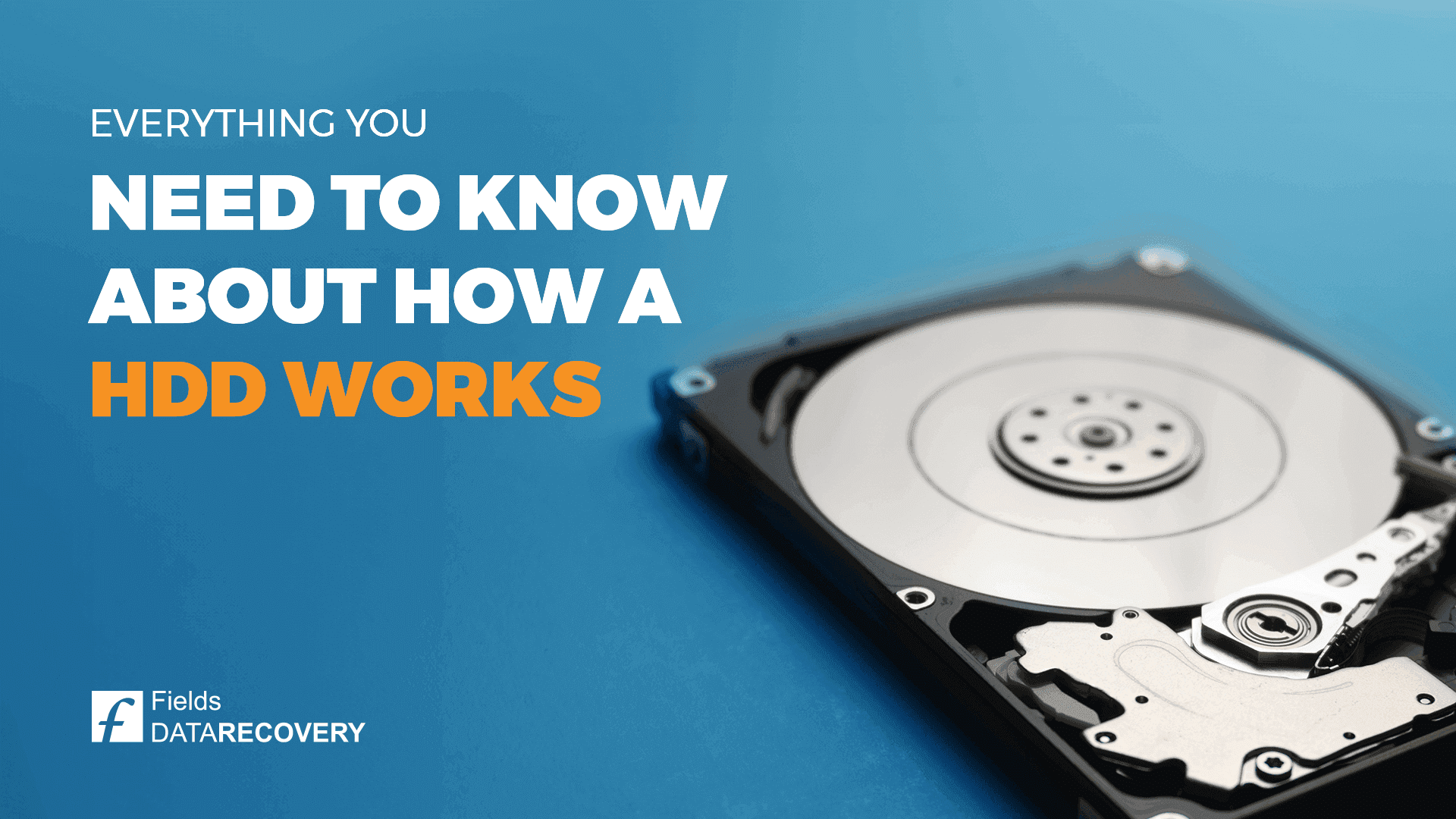
As our businesses and personal lives rely more and more on technology, it's important to understand how the devices we use everyday work. One of the most important components of any computer is the hard disk drive (HDD). This device stores all our precious data and allows us to access it quickly and efficiently. In this blog post, we are going to take a deep dive into the workings of an HDD - how it stores data, how it retrieves it, and what can go wrong.
What is a hard drive?
The first thing you need to understand about a hard disk drive is that it consists of a series of spinning disks. These disks are coated with a magnetic material that allows data to be written onto them in binary code - zeros and ones. The disks spin at a rate of thousands of revolutions per minute, and tiny read/write heads move across them to read and write data.
One major advantage of an HDD is that it can store vast amounts of data. A typical hard disk can store terabytes of information, which is many times more than a solid-state drive (SSD) or a USB stick. However, it's important to note that the more data you store on an HDD, the slower it will become. This is because the read/write heads must move further across the disks to find the data they need.
Why can a hard drive fail?
Another thing to understand about a hard disk drive is that it is a mechanical device. Unlike a solid-state drive, which has no moving parts, an HDD can suffer from physical wear and tear. Over time, the read/write heads may become misaligned or damaged, which can cause data loss or other problems.
To mitigate the risk of data loss due to HDD failure, it's important to back up your data regularly. You should also be mindful of the temperature and humidity levels in the area where you store your computer. Excessive heat or moisture can cause damage to the hard disk and lead to premature failure.
Finally, if you do experience data loss due to an HDD failure, there is hope. Data recovery professionals have specialised equipment and expertise to recover your lost data from even the most damaged hard disks. If you are a business owner, it's especially important to work with a reputable data recovery service to minimise downtime and protect your valuable data assets.
Conclusion:
In conclusion, understanding how a hard disk drive works is key to protecting your data and ensuring that your computer is operating at peak efficiency. By acknowledging the mechanical nature of the HDD, safeguarding your data with regular backups, and monitoring your storage environment, you can avoid data loss and stay ahead of potential system failures. Remember - if you ever do experience data loss due to an HDD failure, there is hope. Contact a reputable data recovery service as soon as possible to minimise downtime and protect your valuable data assets.
At Fields Data Recovery, we pride ourselves on our expertise and skill at recovering data from damaged or corrupted storage devices. Contact us today at 0800 083 7891 for our skilled technicians to help recover your data and relieve you of your worries.
